Stop iTunes from opening automatically when you connect your iPhone
- Open iTunes
- Go to Preferences by using keyboard shortcut Command-comma or by going to iTunes > Preferences.
- Next, click the Devices tab.
- Check the box for [ x ] Prevent iPods, iPhones, and iPads from syncing automatically.
- Hit OK.
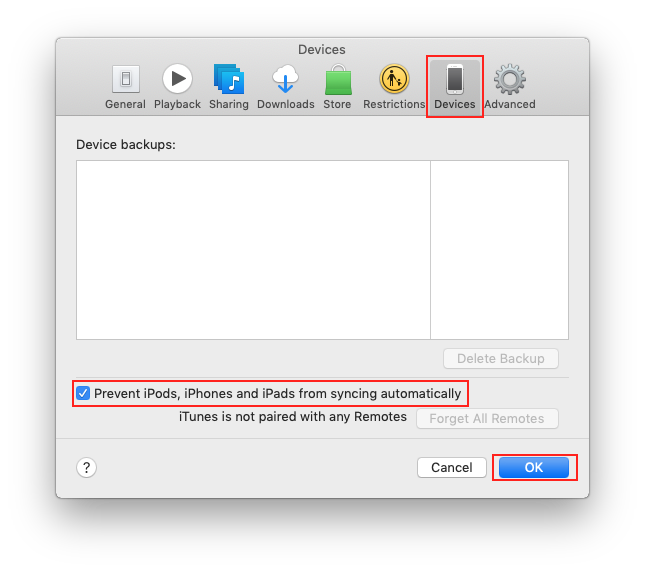
Helpful?
Let us know if you liked the post. That’s the only way we can improve.















